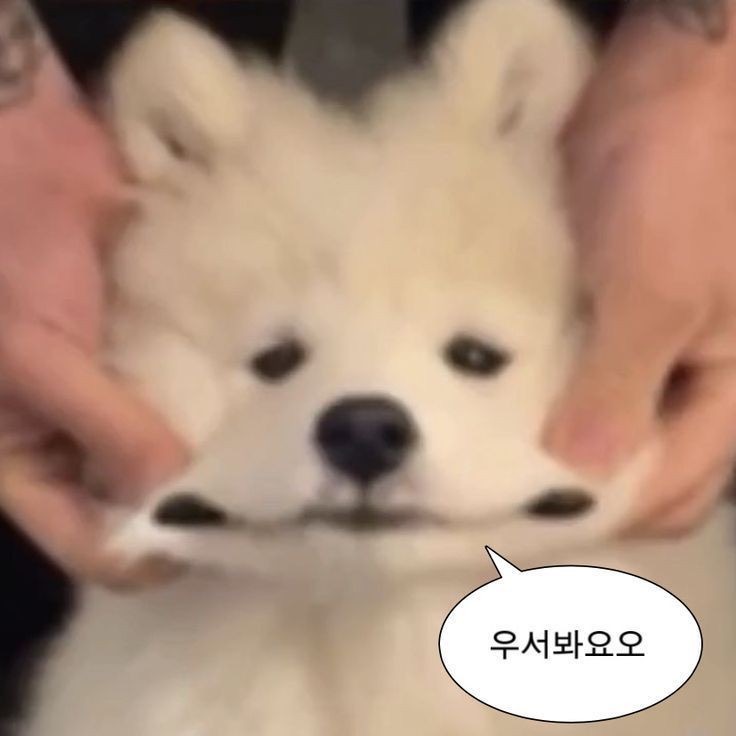티스토리 뷰
Lv2. 조건에 맞는 도서와 저자 리스트 출력하기
문제
- 경제 카테고리에 속하는 도서id, 저자명, 출판일 리스트 출력 => INNER JOIN으로 AUTHOR 테이블과 BOOK 테이블 연결
- 출판일 기준 오름차순 정렬 =>ORDER BY
- 데이트 포맷이 예시와 동일해야 정답 처리 => DATE_FORMAT()
풀이1 : FLOOR 이용
SELECT BOOK_ID, AUTHOR_NAME, DATE_FORMAT(PUBLISHED_DATE,'%Y-%m-%d') AS PUBLISHED_DATE
FROM BOOK AS B
INNER JOIN AUTHOR AS A ON B.AUTHOR_ID = A.AUTHOR_ID
WHERE CATEGORY = "경제"
ORDER BY PUBLISHED_DATE;- 그냥 published_date쓰면 시간까지 출력돼서 예시형태와 다름! -> date_format을 이용해 format 정해주기
* INNER JOIN 문법 정리
SELECT <열 목록>
FROM <첫 번째 테이블>
INNER JOIN <두 번째 테이블>
ON <조인 조건>
[WHERE 검색 조건]
- 내부조인을 이용해 두 테이블 연결! ON에서 조건을 정의해주기!
* DATE_FORMAT 문법 정리
DATE_FORMAT(<열이름>, <원하는 형태>)이때, 형식을 어떻게 정의해주느냐가 중요!
ex) 2020-01-01 = '%Y-%m-%d'
%Y : 4자리 연도
%m : 숫자 월 -> 대문자로 하면 영어로 출력
%d : 숫자 날짜 -> 대문자로 하면 1st, 2nd 형식으로 출력
참고) MySQL DATE_FORMAT() Function (w3schools.com)
| %a | Abbreviated weekday name (Sun to Sat) |
| %b | Abbreviated month name (Jan to Dec) |
| %c | Numeric month name (0 to 12) |
| %D | Day of the month as a numeric value, followed by suffix (1st, 2nd, 3rd, ...) |
| %d | Day of the month as a numeric value (01 to 31) |
| %e | Day of the month as a numeric value (0 to 31) |
| %f | Microseconds (000000 to 999999) |
| %H | Hour (00 to 23) |
| %h | Hour (00 to 12) |
| %I | Hour (00 to 12) |
| %i | Minutes (00 to 59) |
| %j | Day of the year (001 to 366) |
| %k | Hour (0 to 23) |
| %l | Hour (1 to 12) |
| %M | Month name in full (January to December) |
| %m | Month name as a numeric value (00 to 12) |
| %p | AM or PM |
| %r | Time in 12 hour AM or PM format (hh:mm:ss AM/PM) |
| %S | Seconds (00 to 59) |
| %s | Seconds (00 to 59) |
| %T | Time in 24 hour format (hh:mm:ss) |
| %U | Week where Sunday is the first day of the week (00 to 53) |
| %u | Week where Monday is the first day of the week (00 to 53) |
| %V | Week where Sunday is the first day of the week (01 to 53). Used with %X |
| %v | Week where Monday is the first day of the week (01 to 53). Used with %x |
| %W | Weekday name in full (Sunday to Saturday) |
| %w | Day of the week where Sunday=0 and Saturday=6 |
| %X | Year for the week where Sunday is the first day of the week. Used with %V |
| %x | Year for the week where Monday is the first day of the week. Used with %v |
| %Y | Year as a numeric, 4-digit value |
| %y | Year as a numeric, 2-digit value |
'SQL' 카테고리의 다른 글
| [Programmers] Lv2. 재구매가 일어난 상품과 회원 리스트 구하기 (0) | 2023.07.11 |
|---|---|
| [Programmers] Lv2. 이름에 el이 들어가는 동물 찾기 (0) | 2023.07.11 |
| [Programmers] Lv2. 가격대 별 상품 개수 구하기 (0) | 2023.07.09 |
| [Programmers] Lv2. 조건에 부합하는 중고거래 상태 조회하기 (0) | 2023.07.09 |
| SQL 문법 정리 (0) | 2023.07.09 |
공지사항
최근에 올라온 글
최근에 달린 댓글
- Total
- Today
- Yesterday
링크
TAG
- 이코테
- treer구조
- WHERE문 집계함수
- reranker
- rag 다중문서 활용
- 숨겨진조건
- cold-start
- SQL
- 여러개 값에 대한 조작
- 서브쿼리
- WHERE절서브쿼리
- 하이브리드 필터링
- ORDER BY LIMIT
- 다중 GROUP BY
- pointwise reranker
- SQL레시피
- llm reranker
- groupby 다중
- Lagrange Multipler
- 알고리즘
- 하나의 테이블에 대한 조작
- reranker 속도 개선
- 추천시스템
- 연관규칙분석
- SASRec
- 고전적 추천 알고리즘
- NULL AS
- SELECT문 안 서브쿼리
- SET문
- NULL인 열 만들어주기
| 일 | 월 | 화 | 수 | 목 | 금 | 토 |
|---|---|---|---|---|---|---|
| 1 | 2 | 3 | 4 | 5 | 6 | |
| 7 | 8 | 9 | 10 | 11 | 12 | 13 |
| 14 | 15 | 16 | 17 | 18 | 19 | 20 |
| 21 | 22 | 23 | 24 | 25 | 26 | 27 |
| 28 | 29 | 30 | 31 |
글 보관함